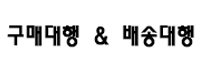NZ COVID Tracer app questions and answers

What impact will the app have on contact tracing?
The more New Zealanders who download and use NZ COVID Tracer, the more effective it will be. The information we receive from the app will enable faster contact tracing and make it easier to get in touch with people when we need to.
However, technologies like NZ COVID Tracer are just one part of contact tracing and are designed to support rather than replace existing contact tracing processes.
Public health units (PHUs) and the National Close Contact Service (NCCS) will continue to lead contact tracing in New Zealand. PHUs have tripled their capacity and can now deal with up to 185 cases a day, while the NCCS now has more than 200 staff who can make up to 10,000 phone calls to close contacts.
What are the hardware/system requirements?
NZ COVID Tracer is compatible with most mobile operating systems and devices. Future updates will include support for older devices and systems.
Android devices need to have Android 7.0 or later while Apple devices need iOS 12 or later.
If you don’t have a compatible mobile device, it’s a good idea to keep a manual record of the people you’ve seen and the places you’ve been in case it is needed for contact tracing.
You can also make sure we have your current contact information by registering your details through the web app at tracing.covid19.govt.nz.
What languages are supported?
NZ COVID Tracer is currently available in English only. Future updates will include support for te reo Māori, Chinese and Pacific languages.
Does everyone have to use the app?
No. NZ COVID Tracer is entirely voluntary, but using it can help protect your friends, whānau and community by enabling faster contact tracing.
What’s important is to keep a record of where you’ve been and people you’ve seen in case a contact tracer needs to get in touch. You can also make sure we have your current contact information by registering your details through the web app at tracing.covid19.govt.nz.
What if I have children with me or someone under my care?
You only need to sign into a location once, even if you have your children with you or someone else under your care.
If we need to get in touch for contact tracing, we will ask about your family household and if anyone was with you at the places you have visited.
Do I still need to sign in to any register kept by the business I am visiting?
In addition to signing in with NZ COVID Tracer, you should continue to sign in to any contact tracing register maintained by the businesses or other locations that you visit. This will ensure the business meets its contact tracing obligations and will make it easier for contact tracers to identify any close contacts if someone with COVID-19 is found to have visited that location.
Do I need to use the app to sign out of a location when I leave?
No. If a contact tracer ever needs to get in touch with you, they will ask you how long you were at the locations you visited.
What happens to my information if I lose/damage/reset my phone?
All information recorded by the app is stored securely on your phone to protect your privacy and data security. If your phone is damaged or you do a factory reset, you’ll need to download NZ COVID Tracer and start again.
What about my privacy?
The Ministry of Health has consulted with the Privacy Commissioner to ensure NZ COVID Tracer protects your privacy. NZ COVID Tracer has also been through independent security testing.
The personal information and contact details you choose to register through NZ COVID Tracer (on the ‘register your details’ and ‘let us know where you are staying’ screens) are provided to the NCCS so we can quickly get in touch if you are identified as a close contact of someone who has COVID-19.
Any further information you decide to record through NZ COVID Tracer – for example, the locations you sign into - is stored securely on your phone and automatically deleted after 31 days. It is your choice whether you share any of this data with the NCCS. You are in control of your data.
The information* provided to the NCCS will not be shared with other government agencies except where the agency is directly involved in the public health response, it is necessary for public health purposes during the COVID-19 pandemic, and the information will be used solely for contact tracing. It will never be used for enforcement purposes.
* excluding anonymous statistical information
- COVID-19 Contact Tracing Application: Privacy Impact Assessment (PDF, 1.1 MB)
- COVID-19 Contact Tracing Application: Privacy Impact Assessment (Word, 973 KB)
Can I delete data recorded by the app?
You may choose to delete all location data recorded by NZ COVID Tracer, but you cannot delete an individual location on its own.
How do I check or update the information held about me?
You can check or update any information held on your device by bringing up the relevant screen within NZ COVID Tracer (eg, My Details; Check-in history).
Under the Privacy Act 1993, you can also request a copy of any information the Ministry of Health holds about you. Further information is available at Current Data Access Policy.
How do I know a contact tracer is really a contact tracer?
Any information and alerts you receive through NZ COVID Tracer will be displayed on the app.
If you are identified as a close contact of someone with COVID-19, you can expect a phone call from the Ministry of Health. If we have your mobile number, we will send you a text before you are called. Calls from Ministry staff usually come from (09) 801 3010. Do not return calls to this number, as it is for outbound calls only.
What if I’m asked for my credit card details?
The NZ COVID Tracer app is free. If you receive a call requesting any kind of payment or asking for any sort of personal information (eg, mother’s maiden name) in relation to the NZ COVID Tracer app, end the call. Do not provide your name or any other information. Report the scammer to Netsafe.
How do businesses generate their QR code posters?
Any business or public facing organisation that has visitors or staff coming on site, and also has a New Zealand Business Number, can generate a QR code poster for each of their premises through MBIE’s Business Connect service.
To get started, all a business needs to do is ensure it has a New Zealand Business Number (NZBN), check who has authority over it, and register with Business Connect.
Each QR code poster contains a scannable code based on the business’s New Zealand Business Number (NZBN) and Global Location Number.
QR code posters should be displayed where your staff and/or customers enter the premises.
For more information on accessing or getting authority over an NZBN, and to register for scan code posters, visit https://www.business.govt.nz/covid-19/contact-tracing.
What is a QR code?
A QR code is a square or rectangular pattern that works in the same way as a barcode. The black and white dots within the pattern are used to encode information such as the name of the business and the location of the premises.
NZ COVID Tracer QR code posters look like this:

Does a business still need to keep contact tracing records?
Businesses should continue to keep appropriate contact tracing records for all customers regardless of whether or not they sign into the premises with NZ COVID Tracer.
The more QR code posters we have in place the more Kiwis will be able to keep track of where they’ve been with the app. This will speed up contact tracing and help stop any further spread of COVID-19, which is good for all New Zealand businesses.
Does the app support two-factor authentication?
Two-factor authentication (2FA) provides an extra layer of security and makes it harder for someone else to gain access to your information. The contact tracing app supports 2FA through the use of Time-Based One Time Passwords (TOTPs).
If you want to set up 2FA on the contact tracing app, you will first need to download a reputable authenticator app and install this on your device.
Once you have signed up to the contact tracing app you can then choose to enable 2FA by visiting the ‘Login & security’ section of the ‘My Profile’ screen and following the setup instructions.
Then, when you log in to the contact tracing app, in addition to your password you will be prompted to enter a TOTP, which is generated by your authenticator app.
It’s important you keep your authenticator app private and safe. If you lose access to it you won’t be able to log, and you’ll have to contact us about restoring access to your contact tracing app account.
What platform does the app use?
NZ COVID Tracer has been developed for the Ministry of Health by Kiwi company Rush Digital and in part relies on the Amazon Web Services (AWS) platform.
AWS is part of a NZ, All of Government (AOG) cloud services agreement that was formed in 2017 following a robust procurement process. AWS services and infrastructure were reviewed as part of the procurement process and are regularly tested against third-party assurance frameworks.
Any information an NZ COVID Tracer user chooses to share for contact tracing is encrypted before it is sent to the Ministry via the AWS cloud services platform. The Ministry retains control of the decryption keys.
How does the app integrate with other technologies?
The Ministry has now published a draft data standard and supporting specifications for NZ COVID Tracer. These will support developers of other contact tracing apps to use the NZ COVID Tracer QR codes and provide consistent contact tracing data to the Ministry.
The purpose of the standard is to ensure that all data collected and used in the contact tracing process is well-defined, properly structured and coded, and supports interoperability. The initial focus is on supporting user registrations and recording consistent information about visitors to business locations.
The supporting specifications provide a technical definition for the information collected and used in contact tracing.
Read more about third party integration.
Further questions or feedback?
If the answer to your question isn’t on this page, please call us on 0800 800 606 with your query.
You can also email your query or provide any feedback to tracingapp-feedback@health.govt.nz